List Vew
Basic operation
Basic operation is the same as the standard memo application.Search
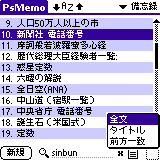
- Incremental search by entering text.
- By tapping "x" on the right of the search field, the search string can be deleted.
- By tapping Search-icon
 , toggle the search field shown and hidden.
, toggle the search field shown and hidden. - Tap and hold the search-icon, pop-up the search method selector.
- Whole memo : Search full-text
- Title only : Search only the title
- Front coincidence : Search from beginning of memo
- If the search field is not shown, a new memo is created when the character is entered. This is the same as the standard memo application.
Sorting
Tapping the arrow on the upper-center of the screen, memos in the category is sorted by alphabetic order.
Edit View
Basic operation
Basic operation is the same as the standard memo application.
Icons
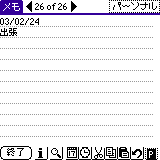
The icons on the screen sequentially achieves the following functions from the left.
| Icon | Action | |
|---|---|---|
| Done | Close the memo and return to the list view. | |
| Details | Change the category and the private setting. | |
| Search | Toggle the search field. | |
| Date | Insert the current date to the memo. | |
| Time | Insert the current time to the memo. | |
| Cut | Cut the selected text. | |
| Copy | Copy the selected text. | |
| Paste | Paste the text that is cut or copied. | |
| Undo | It returns to the previous operation. | |
Search and Replace text
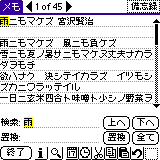
Toggle the search field by tapping search-icon.
| Search | Replace | |
|---|---|---|
| Find:________ | Enter the search string | Enter the search string |
| Rep.:________ | Do not enter | Enter the replace string |
| ↑(Up) button | Highlight is moved to the next candidate. | |
| ↓(Down) button | Highlight is moved to the previous candidate. | |
| Aa (checkbox) | Case sensitive search. | |
| [Rep.] button | - | Replace the highlighted string. |
| [All] button | - | Replace all string that correspond in the memo. |
- If the text was selected before the search field is shown, the text is automatically inserted to the search field.
- If no text is selected, the string searched last time is inserted.
Clickable link
Tap URL or mail address, launch the application selected on "Link Preferences".


